Keyboard Wonderland – ENGLISH Version – Part I

Chapter 2 – Switches
Unlike membrane keyboards some keyboards use individual switches to close an electrical contact when pressing down a key. These are called switches for short and usually consists of the following:
- stem – the coloured part on which keycaps are mounted and which slides vertically; on the sides we find the sliders which slide in the channels of the switch housing;
- housing – which can have a base and a cover housing the stem;
- spring – maintains the stem in a position in which the switch does not close the electrical circuit; the force necessary to compress the spring to actuate the switch is measured in cN (centinewtons) or g (grams-force). 1 g = 0.980655 cN so we can agree these units as being equivalent when concerned about keyboard/switch specifications. There is a lot of informations pertaining to the forces involved in the build and functioning of the switches and I encourage you to read the exhaustive article on the matter here;
- contact – this can be a metallic plate – fixed or elastic – e.g. in the case of Cherry MX switches it is called a “leaf”.
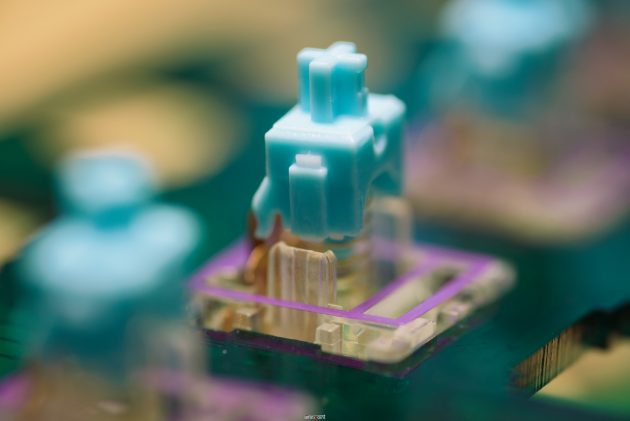
ZealPC Zilent v2 switch with a silenced stem in process of lubing and filming. One can notice the white rubber material on top and bottom of the sliders and the violet film. Switch films can significantly change the acoustic signature of a switch.
There are also some special switches that we will describe at the appropriate time.
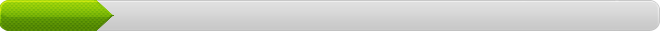
Comentarii









Kinesis copied Maltron.
Ian, I’m sorry, but if you point far enough backwards in time a germ gets blamed for splitting in two. Maltron had the ideas but the execution has been thoroughly terrible throughout time and they never caught on. At the same time I didn’t want to touch upon too much history because the article is complex enough as it is.
That being said, Kinesis is one of the first actually ergonomic keyboards that is actually good and was available and came up in searches online back around 2005ish, so I went with it as the contemporary origins. Maltron will always be remembered for this abomination which sold for $400 – https://youtu.be/fkGpFeUQ49Y
Pingback: PFU/Fujitsu Happy Hacking Keyboard Professional Hybrid Type-S ENGLISH version – next lab501