Keyboard Wonderland – ENGLISH Version – Part I

High end and beyond
Let us reiterate regarding preferences. Personally I consider that anything under 200 EUR for the completed usable product is mainly preference-driven and any purchase should include touching the keyboard before buying it or ordering it online with a decent 30 day return window. You should touch the keyboard and use it for at least two weeks on a daily basis to try and grasp if the keyboard is worth keeping or returning it – because in the case of prebuilt keyboards the value plummets when it comes to reselling it. It also allows for a thorough analysis of the software and whether or not it conforms to your personal needs and requirements.
Above 200 EUR we need to look at other things as wellt. If you go this way the offer should match or exceed your requirements whether the seller is a big company or a custom keyboard shop which only creates bespoke products. I find that missing QMK/VIA compatibility on a keyboard over 200 EUR is absolutely unacceptable especially since QMK is an Open Source project so the code can be used by companies as per the involved licenses. Glorious does this, so do some Keychrons and so do most custom keyboards.
Hence a keyboard you pay over 200 EUR has to be really special – and fortunately examples exist.
One of these examples is the Steelseries Apex Pro due to its Hall Effect switches. Unfortunately as previously stated these are only covering the alphas area, so the numpad, F-keys and the nav cluster are stuck with Gateron Red switches. We also observe a nice OLED and the software isn’t terrible.
Another option is the GMMK Pro, with a 75% layout that allows use of any MX-compatible switch and QMK/VIA compatibility – hence we have full programmability and layers. Yes, the price for the GMMK Pro is 169.99$ (which is excellent by the way considering the build quality and the checklist it fulfils) but once you add switches, stabilisers, lubricant and keycaps the 200 EUR barrier is surpassed.
Other options include the keyboards from Fujitsu/PFU equipped with Topre switches, namely the HHKB (60% Unix layout) and the Realforce R2 PFU Limited Edition (TKL or full size). Topre is an excellent switch and there are factory-silenced keyboards where both the downstroke and the upstroke are silenced by use of silencing rings.
And finally the last option is the custom keyboard. Here we deal with a huge amount of choice and crippling availability. Custom keyboards are personal projects of people who like to add their contribution to this way of interacting with the computer – which is truly an interesting effort at the dawn of the VR age. The availability is a big issue however, as this hobby has grown a lot during the pandemic and the numbers produced are in the tens, maybe hundreds with a few notable options like the 1200 Satisfaction 75 R2 which sold almost instantly on launch. And this availability is not immediate due to the production process. Participating in a group buy can be akin to your wallet playing russian roulette with itself and if this business model isn’t fully and thoroughly understood losses can happen despite the reputation of the designer. Adding in waiting times of 6 to 18 months on average for an aluminium chassis – even anodised with unicorn tears and minotaur milk – is not something that everybody can participate in.

OLED integration with a resin 3D printed frame on a custom keyboard hand built with QMK and VIA support. In this particular case we observe the WPM count, num/caps/scroll lock status, layer we are currently on and the NKRO status.
Here we will discuss keycaps – both mass produced (ABS, PBT) and artisans – created from scratch by artists with a lot of talent, a lot of work, and a lot of imagination. We will encounter the Group Buy model here as well and we will dissect it further especially where it concerns high quality keycaps like GMK (ABS) and CRP (PBT).

Jelly Key Zen Pond III 7U Spacebar Artisan. The little fish are built separately, manually painted and then added in the layers of resin. Each Jelly Key keycap comes in a wooden box with a wax seal with the Jelly Key logo and a metal dog tag with a laser etched serial number present on the keycap.
But all this and more – in future articles. We have dissected the components of a keyboard and of a switch, we presented details about keycaps, and we have deciphered the mystery surrounding the word “layout” when applied to keyboards. We have agreed on a methodology to evaluate keyboards – and unsurprisingly it is mostly subjective. We have made the first steps towards a deeper understanding of the instrument we use daily whilst interacting with the computer.
Next we are going to apply what we have learned and take the plunge on the deep end of customising a keyboard – both physically by lubing (+/- filming) switches, adding in different materials like foam and silicone to change the sound signature of the case, lubing stabilisers and so on – as well as from a software point of view, where we will provide a deeper analysis of QMK and why it is so important for a high end keyboard. We will take an in-depth look both at pre-built keyboards as well as custom keyboards and see how such a machine can be justified having a place on our desk.
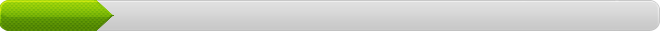
Comentarii









Kinesis copied Maltron.
Ian, I’m sorry, but if you point far enough backwards in time a germ gets blamed for splitting in two. Maltron had the ideas but the execution has been thoroughly terrible throughout time and they never caught on. At the same time I didn’t want to touch upon too much history because the article is complex enough as it is.
That being said, Kinesis is one of the first actually ergonomic keyboards that is actually good and was available and came up in searches online back around 2005ish, so I went with it as the contemporary origins. Maltron will always be remembered for this abomination which sold for $400 – https://youtu.be/fkGpFeUQ49Y
Pingback: PFU/Fujitsu Happy Hacking Keyboard Professional Hybrid Type-S ENGLISH version – next lab501