Keyboard Wonderland – ENGLISH Version – Part I

Typing comfort – the light touch
This is the criteria that I see as the first step towards a truly custom build. Again, the threshold is the budget available
The build of a mechanical keyboard is relatively simplistic, and the biggest issue is that the switches themselves may not be easily swapped. There are hot swap keyboards, however those are quite new in the field, so if you bought a keyboard with Cherry MX Black switches which have a 78g actuation force then you may realise in time that these switches are too stiff and when typing for a long time you get easily tired. Unfortunately this means buying a new keyboard, because desoldering the switches is not something easy to do when there’s 104 of them and improper desoldering technique can cause damage to the PCB.
So you buy a keyboard with Cherry MX Red or Brown switches which have a 40-45g actuation force and you are happy. And that is fine.
However what do you do if you want something in between? Like 55g or 62.5g? How do you learn you may like something like that?
And here we start to unpack the information contained in the metaphorical bowl of spaghetti bolognese that is the question “what do we want?” by asking us instead “how do we learn what do we want?”.
My dear reader you are probably extremely confused right now, but I would like to share with you that it took me years to form my personal preferences. However once I got to that point I know exactly what I want – at least where keyboards are concerned.
Let us start by formulating some reasonable requirements:
- quality build;
- consistent actuation, with consistently reproductible results;
- reasonable sound/silence;
- pleasant typing feedback;
- software that allows customisation according to one’s needs where keybindings are concerned, not only potentially epilepsy inducing RGB effects; preferably with settings written in the on-board memory, without requiring additional software to run in the background. Full programmability is desired without an extra icon in the system tray.
An approximate guide for the above exclusively concerning switches used (unknown internet author):
All these requirements however are hard to meet. It is one of the reasons my recommendation is for people to go and touch and feel the desired keyboard before buying it (or buying it online with a reasonable return window during which to ascertain whether to keep it or not). It is really the only way that allows us to acquire knowledge regarding on how to evaluate a product that includes so many parts that can each significantly mould the overall experience. There are things that can be explained and things that can not be explained without hands-on experience.
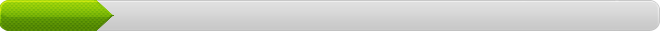
Comentarii










Kinesis copied Maltron.
Ian, I’m sorry, but if you point far enough backwards in time a germ gets blamed for splitting in two. Maltron had the ideas but the execution has been thoroughly terrible throughout time and they never caught on. At the same time I didn’t want to touch upon too much history because the article is complex enough as it is.
That being said, Kinesis is one of the first actually ergonomic keyboards that is actually good and was available and came up in searches online back around 2005ish, so I went with it as the contemporary origins. Maltron will always be remembered for this abomination which sold for $400 – https://youtu.be/fkGpFeUQ49Y
Pingback: PFU/Fujitsu Happy Hacking Keyboard Professional Hybrid Type-S ENGLISH version – next lab501