Keyboard Wonderland – ENGLISH Version – Part I

Part 3 – method of closing the contact – from keypress to a letter on the screen
Chapter 1 – Membrane/Rubber dome
Membrane or rubber dome keyboards usually have a surface on which circuits are traced on which are then closed by pressure exerted by the metallic or carbon-laced surface of rubber domes which in their turn are pressed down by a keycap. Because from a production point of view they are extremely cheap and easy to manufacture this translates in a convenient shelf price. For the same reason they are reasonably resistant to liquids spilled onto them as they can be taken apart quite easily and washed thoroughly (except the circuit board) with good results.
One of the issues that stems from the method of actuation described above is that you can not make that letter appear on the screen without bottoming out the keycap. Unfortunately this can lead over time to issues with the fingers, wrists, forearms, and the keyboard itself.
There are membrane keyboards that the manufacturers are pushing above entry level however by means of objective analysis of the tasks the keyboard has to fulfil we can prove otherwise. Due to questionable feedback and the way the contacts are closed writing at speed on a membrane keyboard can be inefficient and unpleasant due to characters repeating or even being skipped even though the typing motion has been constant and consistent between keystrokes.
The issue with tactility in this case is a difficult one. As time passes the rubber domes lose their elasticity, the low quality components break, stabilisers start to clang, and the silent and otherwise wonderful keyboard out of the box becomes a squeaking and rattling nightmare in daily use.
Luckily the prices are quite convenient and low. So when the membrane board becomes too noisy or starts skipping letters it can be replaced with a price no higher than 20$.
Of course we can go out on a limb here and do some cheeky napkin math – spend 20$ a year for 30 years yields around 600$ – a number that also implies an impressive quantity of hard to recycle plastic waste.
There are of course exceptions and keyboards can last with proper care. I personally own a Microsoft Natural 4000 keyboard which with thorough cleaning and lubing sounds absolutely fantastic. However in daily use it does not really hold up to the WPM I can put out nor does it gel well with good typing practices which further expose the issues inherent to its build.
And the build quality is also questionable at times – I was mentioning the MS Natural Keyboard 4000 – it was 4 times the price of a regular keyboard when I bougth it back in the day however after taking it apart only once a lot of the screws did not screw in properly. This is somewhat understandable when you have metal screws digging into low quality plastic parts.
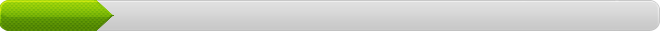
Comentarii









Kinesis copied Maltron.
Ian, I’m sorry, but if you point far enough backwards in time a germ gets blamed for splitting in two. Maltron had the ideas but the execution has been thoroughly terrible throughout time and they never caught on. At the same time I didn’t want to touch upon too much history because the article is complex enough as it is.
That being said, Kinesis is one of the first actually ergonomic keyboards that is actually good and was available and came up in searches online back around 2005ish, so I went with it as the contemporary origins. Maltron will always be remembered for this abomination which sold for $400 – https://youtu.be/fkGpFeUQ49Y
Pingback: PFU/Fujitsu Happy Hacking Keyboard Professional Hybrid Type-S ENGLISH version – next lab501