Review – Lenovo Legion 7i 15IMH – Intel Core i9 10980HK si Nvidia GeForce RTX 2080 SUPER Max-Q

Constructie si dotari
Acesta este Lenovo Legion 7i, doamnelor si domnilor, iar cei care isi aduc aminte de Legion Y740 sunt familiarizati in general cu aspectul seriei Legion 7. Cu toate acestea, exista si o serie de diferente, care au fost indelung studiate, iar eu personal pot spune ca am petrecut zile intregi in sala de conferinte, atat in Beijing, cat si in Carolina de Nord, discutand cu colegii mei si inginerii de la Lenovo pe marginea acestui subiect.
Astfel, design-ul elegant introdus odata cu seria Y730 a fost pastrat, Lenovo Legion 7i fiind o bestie de gaming cu un aer business. Carcasa metalica pastreaza conectorii pozitionati pe spate, insa de aceasta data gasim doi conectori USB-C pe latura din stanga, langa jack-ul audio, in loc de unul, cum vedeam in cazul modelului Legion Y740. Balamaua monitorului este montata in continuare mai in fata, permitand o deschidere de 180 de grade, iar fanta de aerisire de pe latura inferioara are aceleasi dimensiuni, insa design-ul este diferit.
Da, sasiul Legion Y730/740 nu s-a schimbat foarte mult si avem in continuare de-a face cu acelasi design pana, elegant si eficient. Insa exista si o serie de diferente, mai mult sau mai putin subtile, care pot transforma un produs bun intr-unul excelent.
Astfel, camera frontala, care era pozitionata pe latura inferioara a display-ului, a revenit in pozitia fireasca, deasupra acestuia. Pentru a pastra totusi marginile foarte subtiri ale ecranului, zona camerei este usor elevata fata de rama, ceea ce ne ajuta in momentul in care deschidem notebook-ul. De asemenea, camera este echipata cu privacy shutter-ul pe care l-am vazut pentru prima oara pe ThinkPad-uri, putand fi obturata fizic in momentul in care nu o utilizam.
Lenovo colaboreaza in continuare cu cei de la Corsair, atat pentru tastatura cat si pentru iluminarea discreta a notebook-ului, aceasta putand fi controlata cu ajutorul excelentei aplicatii iCUE. Totusi, de aceasta data nu mai avem de-a face cu o tastatura tenkeyless, ci cu o tastatura full size, care se intinde dintr-o latura in alta a notebook-ului, dimensiunea tastelor fiind aceeasi ca si in cazul modelului Legion Y740. Tastatura se numeste Legion TrueStrike, switch-urile utilizate pe Legion 7i fiind mai precise decat ceea ce vedeam in cazul lui Legion Y740, iar key-caps-urile sunt protejate cu ajutorul unui invelis placut la atingere, care reduce tocirea tastelor, sau efectul grasimii palmelor asupra lor.
Mai mult decat atat, touch-pad-ul multi-touch are dimensiuni ceva mai mari, Lenovo renuntand la cele doua butoane fizice si pozitionandu-l usor inspre stanga, pentru a face loc celor 4 taste directionale full size. Nu in ultimul rand, iluminarea RGB si-a facut de aceasta data loc si pe latura inferioara a notebook-ului, pe langa cele doua zone din spate, implementarea Lenovo fiind probabil una dintre cele mai elegante pe care le-am vazut pana acum. Practic, utilizatorul nu va vedea sursa de lumina, avand in schimb senzatia de “ambilight” datorita efectului creat de sursa de iluminare pe suprafata pe care pozitionam laptop-ul.
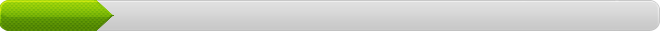
Comentarii






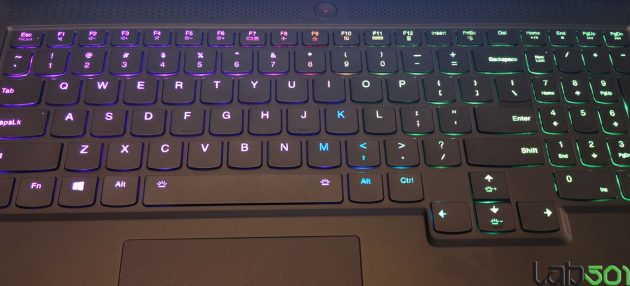

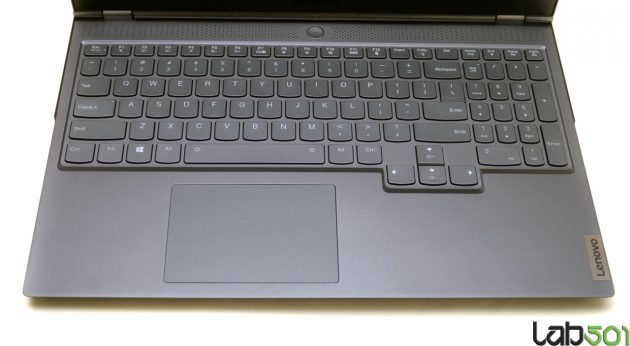


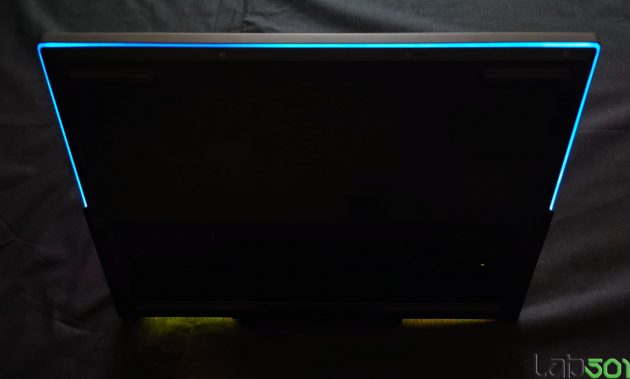
Why there is not a high end 7i with the Ryzen 7 4900?
That is a very good question, we would love to see a Legion 7 with AMD. It can’t be 7i, since i comes from Intel, but Ryzen on Legion chassis should be epic!
Amazing review thanks for that and thanks Google translate for exist. Haha
Thx man! And yeah, Google Translate makes the world so much smaller :)
thank you for this, and thanks google translate haha!! awesome review, i just ordered the y740 a month ago but now i’m going to return it when it comes in and order a 7i for sure!
Hey, Y740 is a nice platform too :D
Wow! Thank you so much for posting this! Looks like the only credible info out there on these machines!
I can not wait for this to drop. Will definitely be an early adopter. I currently own a Y530 (8750h,1060), and just trying out a Y740 (9750H,2080M-q) within the 30 day return window. I can appreciate them returning the num pad and shifting the keys over to the left as its similar to the Y530 design and allows for much more relaxed hand placement on the WASD while gaming :) vs angling your hand to the right to reach on the Y740 without trackpad palm rest. Thank god they dropped those extra keys on the left side as well. We all hate going to press escape and accidentally opening Lenovo Vantage software! hahahaha.
That keyboard looks so familiar to my old Lenovo V-570 from 2011 haha! I hope the buttons in the trackpad aren’t garbage because I really appreciated the physical buttons of left/right click. I tried out a 2019 ASUS Zephyrus GX502GW (2070 max-p) and the trackpad had the buttons built in. moving/clicking was a nightmare if you’re used to actual buttons like lenovo has been giving us. Also the fans ran at 1million rpm and downed out the bad sounding speakers.
I’m so stoked to see how the underside wrap around light strip looks in a dark room as well:)
Did you notice a subwoofer included underneath the hood? I didn’t see one like they had on the Y740. I’m really really enjoying the sound quality on the Y740, and how much the sounds puts you into the game. Surround definitely works really well with the dolby audio software, and the noises of the SOTR jungle :)
Did they include an HDR 400 implementation to the screen officially? I have been trying to use it on my Y740, and it usually is best left turned off in game+windows lol. The colors become super over saturated and looks terrible. I’m sure I can fix it with tweaking, but ultra details+RTX looks amazing enough for my liking. I’m very pleased they are keeping the much brighter+color accurate screen as the top end option! Gotta say the Y740 screen is absolutely amazing stepping up from the Y530 250 nit 60hz screen hahaha.
Does anyone else feel like Lenovo gets a lot of hate from the gaming community for not being as “cool” or “gamer focused” as other companies? I can’t get enough the dual purpose gaming/business aspect. It makes it such an easy choice for me. The offset hinge styling is preferred for my taste, and it offers nice cooling perks as well.
Just finished the whole review. I’m definitely going to return my Y740 and wait patiently until this becomes available.
How do I get invited to these super secret Legion conferences? haha sounds so cool! I live close by North Carolina as well lol. Thank you so much for giving us this much much needed info! NOW! When will we know the release date? ;)
– Sean Clarke
Hi Sean,
thank you for your heartfelt comment, we do appreciate when our work is useful and it helps people!
I am also happy you have the same ideas about us regarding the keypad, we had a lots of talks regarding this issue during the two editions of the Legion Council. Which, btw, is in general dedicated to gathering feedback from a handful of enthusiasts and professionals from different areas of the business (professional gamers, streamers and technical hardware freaks like me). So it’s pretty tight as a group (under 20 people in general).
Regarding Y740 vs Legion 7i, the only issue is when will you find Legion 7i in retail and in what configurations. Lenovo says Legion 7i will be available in May, starting at 1599 USD. I would suggest going for a more balanced CPU, like 10850H and 2070 SUPER Max-Q or 2060, to enjoy a cooler, quieter experience.
As far as the screen options are concerned, you have 3 on Legion 7i, which are
15.6″ FHD (1920 x 1080) IPS (240 Hz / <1 ms Response Time / 100% Adobe sRGB / 500 nits / VESA DisplayHDR 400 Certified / Dolby Vision™ Enabled / NVIDIA® G-Sync)
15.6" FHD (1920 x 1080) IPS(144 Hz / <3 ms Response Time / 100% Adobe sRGB / 500 nits / VESA DisplayHDR 400 Certified / Dolby Vision™ Enabled / NVIDIA® G-Sync)
15.6" FHD (1920 x 1080) IPS (144 Hz / <3 ms Response Time / 100% Adobe sRGB / 300 nits)
So you can choose between 144Hz and 240 Hz, both VESA DisplayHDR 400 Certified.
Thank you for stopping by,
Monstru
Hi Monstru,
I have a question regarding the cooling system.
Can you share a photo of the cooling system after removing the black covers on it? and can you check if the fans have an anti dust channel??
Hi Ankit,
I did not do a full tear-down, but from what I know there are 3 heatpipes on each vapor chamber, and the fans have dust channels. They actually put a lot of work into this, using a 2mm vapor chamber and liquid crystal polymer fans with larger diameter and a larger number of fins.
Hey Monster,
Really appreciate what you’ve done on shedding light on the lenovo legion 7i.
I have a quick question. Do you know the exact pricing of the 7i?
Does the 7i with the RTX 2070 Super MQ cost $1599 or is that the lowest price for the 7i with Gtx 1660Ti?
And is there any news on the price of legion 7i with RTX 2080?
Thanks,
Wilson
Hey Monster,
Really appreciate what you’ve done on shedding light on the lenovo legion 7i.
I have a quick question. Do you know the exact pricing of the 7i?
Does the 7i with the RTX 2070 Super MQ cost $1599 or is that the lowest price for the 7i with Gtx 1660Ti?
And is there any news on the price of legion 7i with RTX 2080?
Hey Monster,
Really appreciate what you’ve done on shedding light on the lenovo legion 7i.
I have a quick question. Do you know the exact pricing of the 7i? Does the 7i with the RTX 2070 Super MQ cost $1599 or is that the lowest price for the 7i with Gtx 1660Ti? And is there any news on the price of legion 7i with RTX 2080?
Hey Monster,
I have a quick question. Do you know the exact pricing of the 7i? How much is the 7i with the RTX 2070 and rtx 2080 configurations?
Hey Wilson,
we manually approve all comments, so don’t worry if your comment does not show up right away.
Unfortunately I do not know the exact prices for various Legion 7i configurations, but I can tell you that “starting at 1599$” means that is the minimum possible configuration on the Legion 7i chassis, so that means Core i5 10300H, GTX 1660 Ti, 8GB DDR4, 256GB SSD, and 144Hz display.
The configuration I tested will be in the high-part of the chart – the CPU alone costs around 600 USD, and the GPU is most likely more than that. So we are looking at 2000-3000 USD.
Personally, I would recommend a balanced config, like Core i7 10750H, RTX 2070 SUPER, 1TB SSD, 16 or 32GB RAM and 240Hz diplay.
Hi Monstru,
is it possible to disable an integrated graphics card (Intel) in BIOS?
Thank you for your reply.
Regards
Hi Jersey,
unfortunately I did not check for that and I do not have the laptop anymore. But, as far as I have seen in most cases of new laptops, there is always an option to prioritize dedicated graphics in BIOS.
Hey thanks for the review. I’m concerned with the cpu temps, those are very high despite the new cooling solutions. Did you have any hands on with the legion 5 series or idea of their temps?
Also the keyboard deck did it stay cooler than previous models this is key for me. If you could shed some light on this?
Hi Phil,
the keyboard deck is pretty cool, yes. Regarding the CPU temps, I would say that is the fault of Intel’s 14+++++++++ manufacturing process, which was simply never design for such clocks. Use a lower model than 10980HK and you won’t have any trouble.
Also, please keep in mind that was the absolute maximum temperature reached after hours of heavy testing, not the average working temperature.
I do have Legion 5 here, both Intel and AMD, but it will take a while until that review will be published.
Wow thanks for the prompt reply!
Im pleased to hear the keyboard deck is remaining cool (or cooler), as this for me is a key feature as with doing work also on the machine i need to have the ability to type without that constant heat.
Yeah im torn over the 5 series AMD or Intel, some reports starting only 1650ti in the AMD model is this correct?
Do you have any time line on the 5i/5 reviews? Or could you even advise on their temps under load?
I have added your site to my daily read, despite not being in my native language. The reviews are clear/concise and full featured. Thanks for that!
Hi Phil,
according to Lenovo’s official announcement, Legion 5 will come with 4800H or 4600H, as a CPU choice, and only one GPU choice – RTX 2060. GTX 1650Ti might be added in the future, who knows. Also, the top display option will be 15.6″ FHD (1920 x 1080) IPS (144 Hz / <3 ms Response Time / 100% sRGB / 300 nits / VESA DisplayHDR 400 Certified / Dolby Vision™ Enabled.
So I think it is worth waiting for it, if you want to go for AMD, they are pretty cool laptops.
Regarding temps, you can expect values in the high 80s / low 90s, but keep in mind AMD throttles at 105 oC, while Intel throttles at 100 oC.
Now, as far as our reviews are concerned, we have both Legion 5 and Legion 5i in the lab, but it will take maybe 1 month for the review to be up - not by our choice :)
Salut,
Am avut un Lenovo Legion Y520 cu un 1050Ti si un i5 pe el si am fost multumit per total.
L-am vandut de curand si tot citeam despre Legion Y740 si noul Legion 7i cand am dat peste review-ul vostru. Foarte bun, va multumesc.
Legat de Legion BoostStation aveti detalii? O sa ii faceti review? Sunt curios daca merge folosit acel Booststation pe orice laptop care are un thunderbolt v2.
Multumesc.
Salut Bogdan,
probabil ca vom avea si BoostStation pe viitor si ii vom face review. In mod normal, orice laptop cu Thunderbolt 3 si Power Delivery 3.0 ar trebui sa il suporte, indiferent de brand. Am testat pana acum cele doua Gaming Box-uri de la AORUS, daca esti curios de cum se comporta o astfel de cutie. https://lab501.ro/?s=aorus+gaming+box
Hi Monster, I appreciate the review.
It’s quite odd, this is still the only review of the machine that I’ve been able to find, despite the fact that the Legion 7 has been released for 5 days in the U.S.! Honestly, I’m getting impatient over the lack of information. The new XPS had a bunch of reviews up as soon as it was released!
In any case, I wanted to ask if you know what the GPU wattage, especially for the 2080 max-q is on this machine?
Also, I know that you recommended the 10750H over the higher end cpu because of the lower temps. I was gonna ask if you think that’s still a good trade off for a video editor who also does VR work? Would there be a substantial difference in the CPU power in those regards? And would it be possible to keep the machine cooler with thermal repasting, undervaluing and using a cooling pad?
Thank you!
Hi Arta,
as far as I know, Lenovo doesn’t use samples with press seeding. The agency buys the retail unit and ships it to the press. So for normal press reviews you usually have to have the laptop in stock first.
Regarding the GPU wattage I would have to check, but I think 90W.
Now, as far as the cpu is concerned, if you are doing video editing and vr work, I think 10875H is the best option. Same number of cores as 10980HK, a bit lower clocks.
I see! So does that mean we’ll have to wait for more than another month (which is how long it takes for Lenovo to ship retail machines right now) to see reviews?
And for the CPU, I was actually considering the 10875H myself, but unfortunately they only have the 10750H on their website, and the 10980HK is available on another retailer website.
One other question: do you have any info about the Optane memory h10 option that was mentioned on the press release? I haven’t seen any models containing optane so far
I don’t know, probably reviews will be out soon.
Regarding Optane, yes, they should have this option too.
Great review (and earlier than anyone else)! One thing I didn’t see mentioned was the upgrade ability of the SSDs. Do lower-end configurations (i.e., 512GB) have an open SSD slot? I have a 1TB SSD I’d like to add to a lower-end configuration, but it’s not clear if they add two SSDs (2 x 256) in every configuration, or just a single SSDs in some models?
That is a good point actually, I do not know if all SKU’s are delivered with 2 SSD’s, or only some of them
I read that the new Lenovo 5 & 7 series would allow the user to undervolt the CPU straight from Lenovo software. Was that possible in the review unit?
Hmm…I don’t think I saw that option
Can I add two 32gb RAM sticks into the Ligion 7i, please ?
Is it easy to replace the RAM in the laptop ?
Thank you
Hi Joseph,
the RAM sticks are places behind a radiator, but they are not hard to change. Also, at the moment the standard max capacity is 2 x 32GB, so yes, you can use those.
bad quality speakers,I think that’s it , the lenovo old good time with JBL are over.
so long review with no section of the sound quality ..O
You think? I simply do not care about this aspect, since most gamers will use it with a headset.
You commented today that 2x32gb is the max. Everywhere I read 2x16gb was the max. Did you have 64gb installed and working?
No, I did not. And Lenovo shows indeed just 2x16GB configurations. But 10th Gen Intel Core platform supports 2 x 32GB, and there are laptops out there with 10980HK and 2 x 32GB DDR4, so it is Lenovo’s choice not to offer it, but that does not mean you cannot install it yourself – there is no physical or logical limitation in the platform in this sense.
Do you know if the 1090HK model supports 3200MHz? Or do we have to buy 2933MHz?
I read the model overclocks the ram to 3200MHz so maybe it doesn’t support actual 3200MHz and overclocks 2933MHZ to achieve it.
I ask because 2933 64gb kits are pretty hard to find especially for a good price. 2666 and 3200 are a lot more common.
Hey James…what do you mean by “support” and “overclock”? The Intel spec for 10980Hk is DDR4-2933. Everything above that can be considered overclocking. But rest assured, brands don’t actually use DDR4 2933 rated DDR4 an overclock it to 3200, the simply use DDR4 3200 RAM directly.
See the link below. It says it is done via overclock
https://psref.lenovo.com/syspool/Sys/PDF/Legion/Lenovo_Legion_7_15IMH05/Lenovo_Legion_7_15IMH05_Spec.PDF
Memory
Intel HM470 Chipset
i9-10980HK or i7-10875H model: 32GB max offering / 3200MHz DDR4
Other model: 32GB max offering / 2933MHz DDR4
All: dual-channel capable, two DDR4 SO-DIMM sockets
* System overclocks to support DDR4-3200 for i7-10875H or i9-10980HK
Yes, as I was saying above, anything over manufacturers spec (Intel in this case) can be considered overclock. In fact, 2933 can in itself considered overclock over JEDEC DDR4 2133 standard. But this is purely semantics.
So if we install 3200 memory will it work? Or do we have to stick to the spec and install 2933?
If you install it on 10875H or 10980Hk it will definitely work. It could also work on lower sku’s
Cool thanks man. Sorry for all the questions.
No worries man
Hi!
I was wondering If the laptop supports windows hello? Not a big deal, just curious.
Also, what was your impression of the speakers? Are they better the predecessors? And are they generally on par with the average high end laptops or…?
I do not give to much attention to speakers but from what I have seen they are on par with other high-end notebooks. No idea on Windows Hello though.
Do you know what the wattage is on the 2070/2080 super max-q
Asfar as I know, there can be 4 different variant of wattage for 2070 super and 2080 super, I didn’t check which ones these were though.
I simply don’t understand how you managed to have 7 hours of battery life.
I’ve tried almost anything already ( disabling the dGPU, power saver in windows, reducing the luminosity to 30%, using throttlestop to disable turbo boost, installed Intel XTU and undervolt it) and in this condition on my Legion 7i 10875H Nvidia 2060 i can get maximum of 3 hours(180 min) of really light web browsing.
What is the catch ? Do you have any advice ?
Only 3 hours for web browsing seems abysmal if you ask me, however it also depends on what browser you are using, hardware acceleration and what are you doing with said browser. YouTube for instance can eat the battery quite fast.
However, keep in mind that our Productivity test is not a browsing test, but a combination of light browsing, office work and other light weight tasks that do not use the CPU or the GPU much, so it is normal to see a difference.
Salut.
Core i5 10300H are 4 nuclee si 8 fire de executie. In review apare 4/4 dar sunt 4/8.
Doar o observatie.
Pingback: Review - Lenovo Legion 5 15ARH05 - AMD Ryzen 7 4800H - next lab501
Pingback: Review - Lenovo IdeaPad Gaming 3i - Intel Core i7 10750H + Nvidia GeForce GTX 1650 Ti - next lab501
Pingback: Lenovo Legion 7i and Legion 5i / 5Pi 2020 gaming laptops update on Legion Y540/Y740 series
Pingback: Review – Lenovo Legion 5 Pro 16ACH6H vs Lenovo Legion 5 16ACH6A – next lab501
Cele mai recente stiri
iLikeIT – Cum alegem laptopul corect în 2025
Scris in 30 June, 2025.
Xiaomi Fan Festival 2025
Scris in 11 April, 2025.
Logitech lanseaza PRO X SUPERLIGHT 2 si PRO X TKL
Scris in 5 September, 2023.
IFA Berlin 2022 – Samsung
Scris in 5 September, 2022.
IFA Berlin 2022 – ASUS
Scris in 4 September, 2022.
Syndication
Viziteaza-ne pe Facebook
Urmareste-ne pe Twitter
Vezi ce facem pe YouTube