ENGLISH – Lenovo IdeaPad S540 13ARE vs 13IML – AMD Ryzen 7 4800U vs Intel Core i7 10710U

Specs
| Lenovo IdeaPad S540 13ARE | Lenovo IdeaPad S540 13IML | |
|---|---|---|
| CPU | Octacore, AMD Ryzen 7 4800U @ 1.8 - 4.4 GHz, 8c/16t | Hexacore, Intel Core i7 10710U @ 1.1 - 4.7 GHz, 6c/12t |
| Memory | 8GB DDR4-3200 CL22 | 16GB DDR4-3200 CL22 |
| GPU | AMD Radeon Graphics | Nvidia GeForce MX250 |
| Storage | 512GB Western Digital PC SN730 NVMe PCIe M.2 | 256GB Samsung PM981 NVMe PCIe M.2 |
| Display | IPS, 13.3", 2560x1600 | |
| Audio | 2.0 (2x2W) Dolby Audio |
|
| Network | Intel WiFi 6 AX201 802.11AX (2 x 2) Bluetooth 5.0 | Atheros QCA61x4A 802.11AX (2 x 2) Bluetooth 5.0 |
| Conectivity | 1 x USB 3.1 Gen 1, 2 x USB 3.1 Gen 2 Type-C (Display port), 1 x Audio In/Out | |
| Camera | 720p, IR, ToF | |
| OS | Windows 10 x64 | |
| Size | 308.3 x 211 x 15.95mm 1.3Kg |
|
| Battery | Li-Ion, 56WH, 4910 mAh | |
The fact that we are dealing with two products using the same chassis is an advantage for our test today, because we can compare the two processors in almost identical conditions. Lenovo IdeaPad S540 13ARE is equipped with the top of the line Renoir U, more precisely AMD Ryzen 7 4800U, while Lenovo IdeaPad S540 13IML is equipped with the top Comet Lake U family CPU – Intel Core i7 10710U. Unfortunately, the two notebooks do not have the same configuration in terms of memory, Lenovo IdeaPad S540 13ARE being equipped with 8GB DDR4, while the 13IML version is equipped with 16GB DDR4. The good part is that both are configured in dual-channel, and the memory is identical – DDR4 3200 CL22.
The differences continue in terms of graphics solution – while IdeaPad S540 13IML is equipped with a dedicated Nvidia GeForce MX250, the 13ARE version is based on the Vega IGP, integrated in 4800U. Similary, Lenovo IdeaPad S540 13ARE has a 512GB NVMe SSD manufactured by Western Digital, while 13IML uses the already classic Samsung PM981, in the 256GB flavor. In terms of network connectivity, the solutions are similar, but from different manufacturers – Intel WiFi 6 AX201 802.11AX for 13ARE and Atheros QCA61x4A 802.11AX (2 x 2) for 13IML.
Regardless of the model, there is only one display option – a 13″ gloss glossy 2560 × 1600 IPS / 100% sRGB / 300 nits. And the same thing applies in the battery department, both models being equipped with a generously sized 56Wh ( 4910 mAh) battery, Quick Charge 2.0 compatible. Honestly, I appreciate the high-end display, but I would have preferred to also have a Full HD version, for lower price configurations.
Last but not least, both models are equipped with a 720p camera, coupled with an IR transmitter and a ToF sensor for facial recognition, as well as a stereo Dolby Audio system (2 x 2W). The ToF sensor offers a series of interesting functions, in addition to unlocking, but we will discuss these in the software chapter.
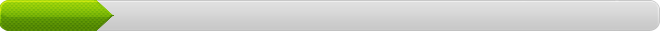
Comentarii
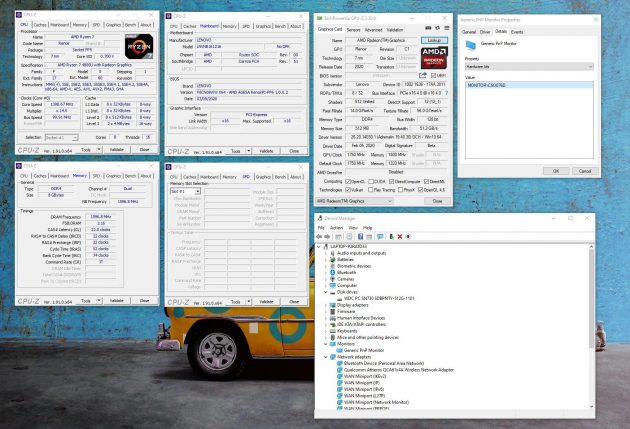
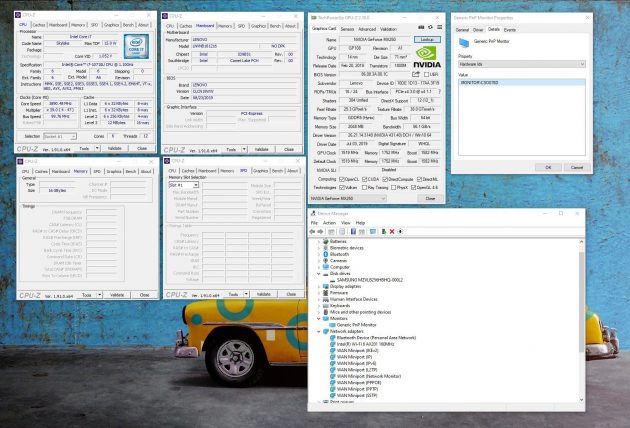
What a great review, it has everything from tdp, maximum power consumption to gpu tests. Looks like AMD nailed it with the 4000 series, are far ahead of Intel. Unfortunately I don’t understand why is no difference in the vega gpu apu performance from 15 to 25w. Very strange
Very professional review, much better than some made on bigger review sites.
The IGP doesn’t benefit from the CPU power increase, since it is the same chip. We need more GPU power for games
Thank you for the review.
Can you please tell me in what benchmark was the average clockspeed of CPU under different TDP tested?
Also what was the average clockspeed for IGP during gaming?
The measurements on page 14 were done during 10 runs of Cinebench R15.
During gaming, the average clock speed of the IGP was 1140MHz for 15W and 25W, and 950MHz for 12.5W. The peak was the same every time – 1750MHz
Thank you for the reply.
It’s very interesting that increasing TDP by 10W didn’t have any noticeable effect on higher clockspeed for the IGP, but It didn’t help the CPU to clock much higher either.
The CPU TDP increase doesn’t mean we will see higher clocks for the CPU – the CPU will not go over specs. Instead, it means it can run at higher speeds for longer periods of time, which is where we get the performance boost from.
All Zen 2 chips on desktop have an actual max boost that is 50MHz higher than the advertised boost. The 4900HS regularly boosts 100MHz over what the specs advertise.
I meant average clockspeed not the highest clocks.
Simon – you cannot expect that on U CPUs
Robert – average clockspeed is 10% higher, which seems to be enough for a good performance gain.
“Robert – average clockspeed is 10% higher, which seems to be enough for a good performance gain.”
Yes, the CPU gained some clockspeed and 3GHz on average at 25W TDP is nothing to be disappointed about.
The disappointing part is the same average clockspeed for IGP at 15W and 25W TDP, the higher TDP for some reason doesn’t help at all.
Amazing review! i loved reading your review and appreciate your efforts!
Would you suggest this for light gaming (CS GO, DOTA, Football manager) and coding?
Thanks!
Lenovo should add 4800HS in this laptop instead of 4800H. The HS 10W extra would put the iGPU on par with mx250. I know they could do this because they already did with 3550H, its the same cassis and 35W TDP CPU.
@John – if an IdeaPad is not enough, I think any thin & light that combines AMD Renoir CPU’s with GTX 1050
Thanks a lot! Could you maybe run latencymon? This is super important for anyone doing audio. Best
@Jakob Good call! I ordered Ideapad 5 with 4800u specifically for music production and mixing. Let’s hope latency isn’t an issue in this laptop.
Hi Monstru!
Is there any updated version availabe in Germany?
Where do I find this model now(on the Lenovo this configuration Ryzen 7 4700U is out of stock)- any ideea Leute if this will be available again/when?
Mihai!
Hi Mihai,
what do you mean by updated version?
Also, regarding availability, all production was affected by the Covind crisis so it might take a while for the stock to refill.
The problem your having with your graphics tests is your Ram configuration.
The 4800U you are using, has 8GB of DDR43200 RAM. The intle version has 16GB.
While this doesn’t affect a dedicated card because it has GDDR memory built into it, it does infact affect APU’s because they share memory with the CPU.
So running single channel DDR4 3200mhz with an APU vs Dual channel DDR4 3200mhz will make a big difference in gaming benchmarks. Try again with 16GB (2x 8GB), and make sure the RAM is running at 3200mhz. (You can’t buy a 3200mhz XMP stick or it will revert to 2666mhz dual channel.)
Hi Monstru,
The model I was referring, is Lenovo Ideapad 5 with AMD Ryzen 7 4700U.
Thanks.
Fatalitiy – these are soldered RAM platforms, unfortunately, I cannot change the RAM config I got from the manufacturer
Fantastic review! And a great laptop, too! I would run to the shop to buy one, if it wasn’t for the fact that it is nowhere to be found :( Even Lenovo’s own psref only makes note of three Asian models*. Maybe that has something to do with production issues due to Covid-19, but surely Lenovo would make note of this laptop of it existed at all, wouldn’t they?
Hence my questions: Where did you get the review model from? And do you have any links or information about (future) availability?
* https://psref.lenovo.com/Product/IdeaPad/IdeaPad_S54013ARE
I got the laptop from the local office. Which means it should come to Europe, but they are moving very slow. In the beginning, it wouldn’t even show up in PSREF. Now we have 3 Asian versions… so we should see European versions soon.
Hello , great review thanks. May I Know if it is now available and how much was the price. Thanks
Hi,
as far as I know it should be available, but it depends on the region
Hello,
Thank you for your detailed test.
Looking to purchase one of these new Ryzen ultrabooks and wanted to get your input on which your prefer between the three you’ve tested:
1. Zenbook um433iq – 4700U
2. Ideapad s540-13are – 4800U
3. Yoga/ideapad Slim 7 – 4800U
The s540-13are hasn’t arrived in Canada yet and strangely the Slim 7 showed up on the Lenovo website with a 4700U here (not a problem to import directly from China though).
Performance/temperature is important, but overall experience (keyboard, build, screen, touchpad) with the laptop is just as critical for my use case (have a dedicated desktop for most work).
Thank you for your input and your work with these reviews.
Hi Vas,
the retail Yoga Slim 7 just got on my test bench today. I would say S540 and Slim 7 are in a higher category than UM433IQ, they have much stronger cooling and sturdier chassis.
From a feeling point of view, UM433IQ and Slim 7 are both different than S540, because of the format. They are longer and slimmer, like an A4 sheet, while S540 has a more natural format, closer to 4:3.
Unfortunately, I see that in Canada and USA they only have 4700U on Slim 7, but you could easily buy an European or Chinese version. I will publish my Slim 7 review in the following week / weeks.
Cheers!
Hi there, I’m wondering why the numbers on page 14 for the S540 is the exact same as the Lenovo Yoga Slim 7 4800U review. Do you not do specific laptop testing? I find it hard to believe they got the exact same numbers, and especially since I’m a prospective buyer of this laptop I don’t know whether to believe the battery numbers or not anymore. Thanks.
What do you mean? We compared 4800U in Yoga 7 with 4800U in IdeaPad. So the numbers for IdeaPad are the same, naturally…
Sorry I understand now, It was a bit confusing from the wording since the Yoga 7 is also called Ideapad and I thought it was an intel varient or something on that review. It’s no problem, I understand now.
No worries. Unfortunately I did not have time to also have an english version for the Yoga / IdeaPad Slim article, so I understand the confusion.
Great review and excellent information, I recently bought a 13-ARE myself (ryzen 7 4800u version, 16GB ram) and am wondering…
The benchmarks, are they (always) done when plugged in to the charger?
I get similar results when plugged in, but when on battery performance drops to way lower levels. PCMark 8 Creative Conventional, 4750 on charger and 3600 on battery. Geekbench5 1100/6000 on charger and 700/4700 on battery. Basically not (much if at all) faster then my i7-8550u laptop…
This is independent of bios performance settings, windows power plans/performance settings (all is set to max on both battery in charger for testing).
I was hoping to also get improved performance in ‘laptop mode’ but perhaps I need to adjust my expectations a bit.
Yes Flip, you are right, we always run the benchmarks plugged in. This is the only way to measure the real power of the CPU, since performance on battery is limited by the power consumption.
Thanks for the very quick reply and clarification Monstru! Makes sense, but I don’t think I ever see it mentioned in reviews so good to know :)
Helps interpreting results as well and managing expectations (for me anyway).
Keep up the great work!
No worries Flip, always glad to help.
What a great review, i’m so happy that I found it; keep up the good work!
This review truly captures what makes the Lenovo IdeaPad S540 stand out in an already competitive ultrabook market. It’s refreshing to see such a slim, stylish, and solidly built device that doesn’t compromise on performance—especially at this price point. The evolution from the 530S to the S540 clearly shows Lenovo’s commitment to refining both form and function.
Equipped with AMD Ryzen processors and a full metal chassis, the S540 13ARE feels like a premium device cloaked in a mainstream badge. For users who need a compact and powerful machine for work or study, this model hits a sweet spot.
That said, performance isn’t just about CPU and design—storage also plays a key role. While ultrabooks like the S540 tend to lean on NVMe SSDs for speed, in larger-scale professional setups or data-intensive environments, SAS 6Gbps HDDs (500GB, 7.2K RPM, 2.5″) still serve a critical function. These enterprise-grade drives bring reliability and endurance, ideal for external storage expansions or networked systems that support the ultrabook’s workflow with secure and high-capacity storage.
So whether you’re a student, a professional, or just someone who values elegant power on the go, the IdeaPad S540 delivers—especially when supported by robust backend storage like SAS drives in your digital ecosystem.
Pingback: El Lenovo Ideapad S540 muestra como el Ryzen 7 4800U pone en apuros al Intel Core i9-10980HK
Pingback: Il Lenovo Ideapad S540 mostrato come il Ryzen 7 4800U mette in cauzione per il processore Intel Core i9-10980HK
Pingback: Kebutuhan Laptop – May Stories
Pingback: ¿Cómo se compara el nuevo chip Apple Macbook M1 con los procesadores AMD Ryzen?
Cele mai recente stiri
iLikeIT – Cum alegem laptopul corect în 2025
Scris in 30 June, 2025.
Xiaomi Fan Festival 2025
Scris in 11 April, 2025.
Logitech lanseaza PRO X SUPERLIGHT 2 si PRO X TKL
Scris in 5 September, 2023.
IFA Berlin 2022 – Samsung
Scris in 5 September, 2022.
IFA Berlin 2022 – ASUS
Scris in 4 September, 2022.
Syndication
Viziteaza-ne pe Facebook
Urmareste-ne pe Twitter
Vezi ce facem pe YouTube